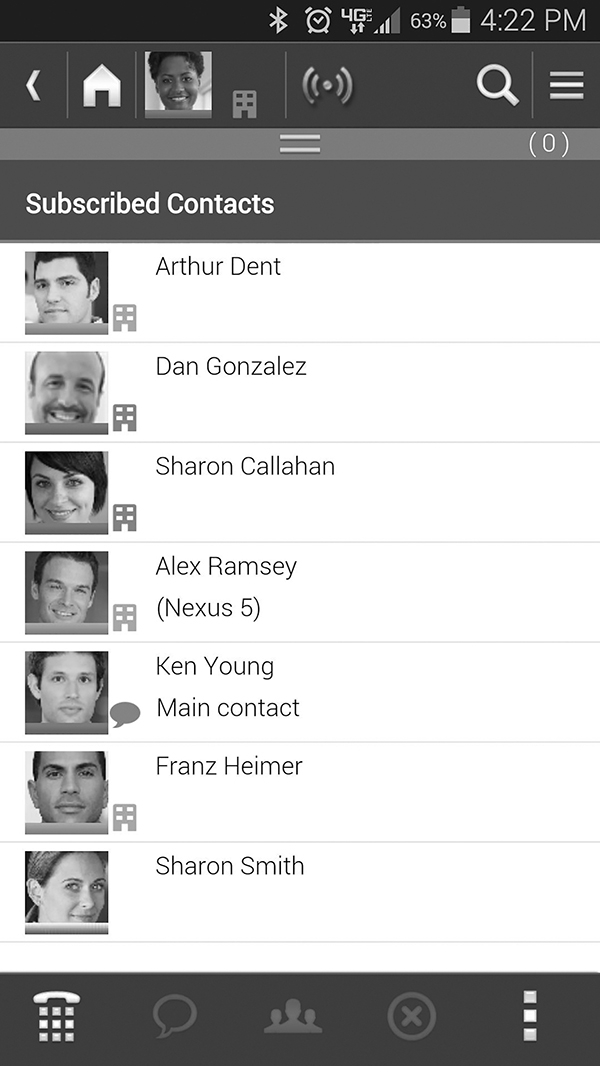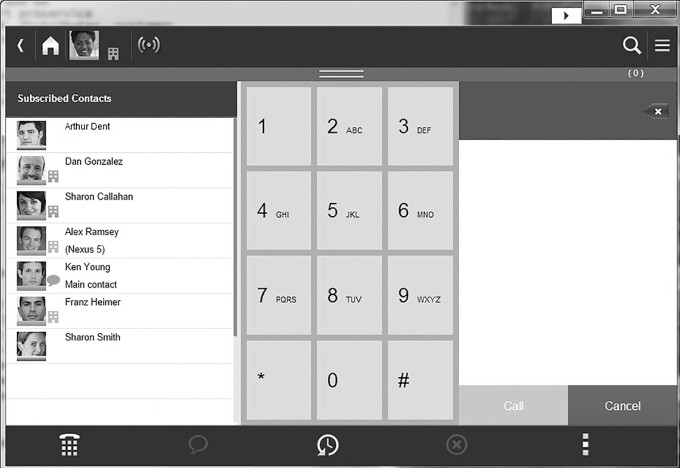Abstract:
E-mail may rule the world in other types of businesses, but for medical practices, the telephone remains the primary mode of communication with patients, specialists, and pharmacies. From making appointments to calling in prescriptions, telephones are essential to patient care. With technology changing very quickly and new capabilities coming into the medical practice, such as telemedicine and Skype, you need to know your options when choosing a new telephone system. The possibilities include on-site, cloud, and hybrid networked solutions. A wide variety of features and capabilities are available, from dozens of vendors. Of course, no matter what telephone solution you choose, you must meet regulatory compliance, particularly HIPAA, and Payment Card Industry Data Security Standard if you take credit cards. And it has to be affordable, reliable, and long lasting.
Just 20 years ago, hardly anyone gave a second thought to business telephones. You signed up with the phone company and got your telephones. But all of that has changed now. Telephone technology is changing very quickly, and new ways of providing patient care are coming into the medical practice, such as telemedicine and Skype. You have to understand the telecommunications landscape thoroughly to make an educated decision when choosing a new business telephone system.
You’ll need to choose from an on-site or cloud solution, or even a hybrid of the two. You can choose from a voice-over Internet protocol (VoIP) solution or an Internet protocol (IP)/digital converged system. If your practice has multiple sites, you’ll need to have a solution that connects all your offices, including your remote users.
If you have a contact center, your new solution must provide the latest features and capabilities to manage your agents, whether they are in one office, 20 offices, or working remotely from home. You’ll also need to decide what features are important to you and all your employees, such as unified communications and unified messaging.
These days, virtually everyone uses a mobile phone, either as their primary phone or at the very least as an emergency contact phone. You need a solution that will allow callers to dial your users’ office numbers yet reach them on their mobile phones.
No matter what telephone solution you choose, you must meet regulatory compliance, particularly HIPAA and Payment Card Industry Data Security Standard (PCI-DSS) if you take credit cards. And the solution you choose has to be affordable, reliable, and long lasting.
To make it even more confusing, there are literally dozens of brands available and many different payment plans, from purchases and leases to service fees for cloud telephony. No wonder choosing a new business telephone system can be daunting.
Voice-Over-Internet Protocol, Converged, Cloud, or Hybrid?
Four main types of telephone systems are currently available.
Voice-over Internet protocol, commonly referred to as VoIP, or IP telephony: VoIP systems send your voice conversations over your office’s Ethernet local area network (LAN) so that one network does the work of two. This can be either an on-site system or a cloud-based solution. You must use IP telephones with these solutions.
IP/digital converged: Combination solutions let you have it both ways and allow you to mix and match digital and IP telephones. This is an on-site system.
Cloud-based VoIP, also known as hosted telephony: Cloud-based VoIP is similar to the old telephone service, in which you just have your telephones and the service and applications are provided to you remotely. However, with current cloud technology, you are able to receive all of the features of even the most sophisticated on-site systems. This option requires IP telephones.
Hybrid cloud networked solutions: Hybrid solutions are a combination of cloud or hosted telephony networked with on-site VoIP or IP/digital converged systems. You can use digital and IP telephones, although IP telephones are the better choice to access the full range of features.
Advantages of an On-site Business Telephone System
With an on-site system, such as a VoIP or IP/digital converged system, you can buy or lease the telephone system. This puts the system in your environment and gives you complete management. In most cases, you have to make a capital investment or engage in a lease.
If your system needs to support more than 500 users, or a cadre of serious power-users, such as a contact center, then an on-site system is often the best choice. It also makes sense if you simply prefer the idea of having complete on-site accountability and control for your mission-critical communications, because you can have the phone system server securely locked in your own equipment room or data center.
What Is a Cloud-based Business Telephone Solution?
A cloud-based VoIP solution delivers the benefits of IP business communications as a monthly service, without requiring you to buy, install, or maintain an on-site communications server.
This service is said to be “in the cloud.” With cloud-based VoIP, the central intelligence of the phone system resides in a service provider’s secure data center off site.
All you need to have on site are the end-user devices, such as telephones, softphones on a computer or tablet, or mobile phones, plus the local network gear to connect those devices to the provider’s managed IP network.
How to Know When It’s Time to Move to the Cloud
It makes sense to move to the cloud in any of the following situations:
You’ve outgrown your current system’s capacity. With cloud communications, just add seats as needed by turning on a license for a modest monthly fee.
Your legacy system is too expensive to maintain. Forget aging hardware and expensive trunk lines to the phone company. With cloud communications, you do not have to own your own server, because business communications run on the same data network you use for Internet.
Your legacy system lacks the modern features you need. Cloud services can offer IP features that legacy digital phone systems often cannot perform, such as unified communications and mobility.
You’re moving or adding new locations. It is not necessary to buy, install, and maintain a phone system for each location. Just add users to the cloud network as needed, wherever they are, and have the dispersed network operate as a single integrated system.
You’re merging with another company and need a new telephone solution. With the cloud, it is easy to bring multiple locations into one unified network.
Business Benefits of Cloud Telephony
Enterprise-class communications: Gain new productivity and convenient features you would expect from a much larger organization, such as:
One-number reach and the ability to manage voicemail from a PC or tablet;
The ability to have calls follow you across desktop and mobile devices;
The use of your smartphone as a business phone system extension; and
The capacity to converge your phone and PC into a multimedia call management device.
Scalability and agility: Pay only for what you need today, and expand on demand. Start with a handful of users and expand to hundreds, on your schedule. It is easy to open a new location or add and remove seats to meet short-term or unexpected requirements.
Flexibility: New applications are efficiently deployed and managed in the cloud rather than on individual devices. With this flexibility, the business can respond rapidly to new opportunities and changing market conditions.
User control: Users have full control to personalize their own phones, call handling, messages (e.g., voicemail, e-mail, instant messaging) and more, just as they would if the server were in the office. Figure 1 illustrates desktop instant messaging, and Figure 2 shows smartphone avatars for Presence (the person’s status based on his or her phone status [i.e., “busy”]).

Figure 1. Using Toshiba’s UCedge application, users can instant message from their computer desktops. When they step away from their computers, they can continue instant messaging using UCedge on their smartphones.
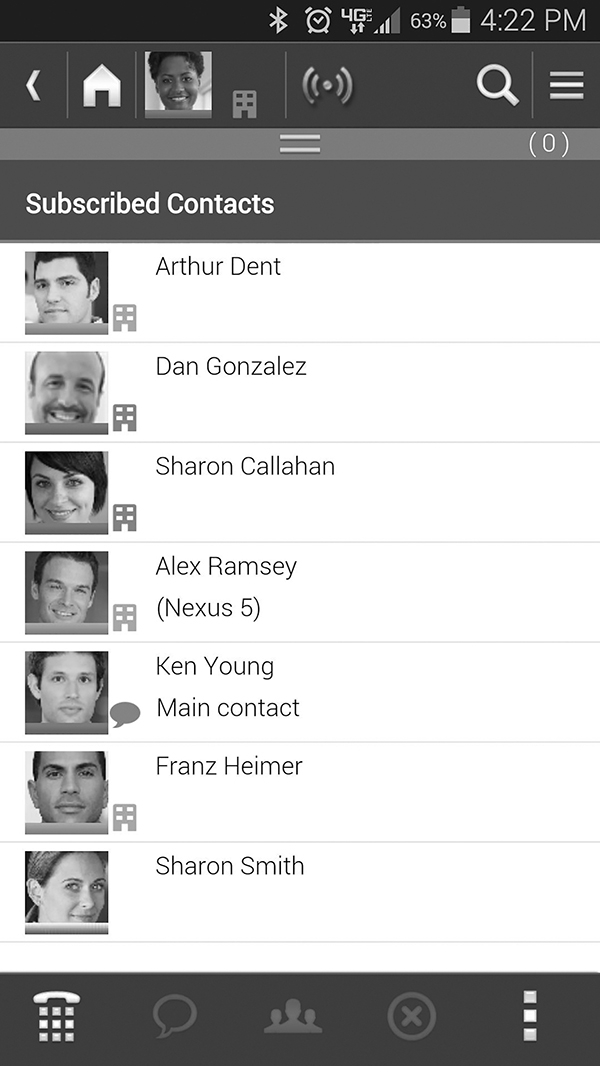
Figure 2. Using Toshiba’s UCedge application on a smartphone, users can view subscribed contacts’ avatars to determine the presence status (to see if they are available or busy) and then click to call or instant message.
Budget-friendly fixed monthly costs: Because there is no server to buy, cloud telephony is an easy-to-budget monthly operating expense. Since costs are based on the number of users and the selected calling plan, you know exactly how much to budget each month for the duration of your contract. There are no added costs for annual maintenance contracts or software upgrades.
Zero upfront cost: If you prefer to use capital for other purposes, lease the on-site telephone equipment you formerly would have purchased, such as desktop and wireless phones.
Lower total cost of ownership: With affordable monthly rates and lease options, you can create a sophisticated business phone system at a remarkably low cost—ideal for new and fast-changing organizations.
No system obsolescence: You always benefit from the latest firmware, software, and features.
Premium performance: For assured uptime, the servers that host your company’s cloud communications are protected by power conditioning, redundancy and disaster recovery resources far beyond what a typical medical practice can provide.
A cloud communication solution is ideal for medical practices that:
Want to preserve working capital instead of spending it on office infrastructure;
Have ambitious growth plans and could outgrow a purchased phone system; or
Prefer to focus on core business rather than the capital cost and ongoing management of a sophisticated on-site phone system.
Figure 3 presents 10 ways telecommunications in the cloud can help your business.

Figure 3. This Infographic displays the 10 ways telecom in the cloud can help your business.
Best of Both Worlds—a Hybrid Cloud Telephony Solution
Hybrid cloud networking enables you to create a company-wide network across town or across the country using a combination of on-site and cloud solutions from the same vendor. This type of system enables you to:
Open up new options: Expand using capital expenditures (CAPEX) or operational expenditures (OPEX), depending on your current business needs. Support new users and locations with little or no upfront expense by adding lines of cloud service to network with existing on-site systems.
Mix and match the right platform for each location: For example, you could deploy an on-site IP private branch exchange (PBX) at larger sites, a digital/IP PBX for sites that still use analog and digital trunks and phones, cloud service to bring remote locations into the company network—and converge them as one.
Enjoy feature transparency across the network: Hybrid networking is an affordable way to integrate multiple small or remote locations—even one-person offices—into a single network that presents a unified and professional company image. Advanced features and applications work across the hybrid network for a seamless user and caller experience.
Support a mobile and remote workforce: Users can work from anywhere and enjoy the same direct-extension dialing, auto attendant, unified communications, and other features as their colleagues in the office.
The beauty of a hybrid network is that you can deploy an on-site server where it makes sense to own the phone system and expand as needed—in the same location or elsewhere—one line at a time.
Communication Applications Give You More Control Than Ever Before
Today’s telephones do a lot more than just allow you to make and answer calls. Advanced features include:
Unified communications, enabling users to exchange ideas and do their jobs more effectively by integrating communication tools, such as IP telephony, presence technology, instant messaging, and more.(1)
Unified messaging, which allows the handling of voicemail, fax messages, and e-mail as objects in a single mailbox.(2)
Mobility, which supports the trend of having more employees working out of the office and using mobile devices to perform business tasks, essentially using your mobile devices to do most or all of your work.(3)
Centralized, browser-based administration, allowing the IT manager to control multisite systems and hybrid cloud solutions from the Web.
What is Your (End)point?
Today, you can be on your business telephone without even touching your business telephone. How is that possible? Today’s users can choose from a variety of endpoints, including:
Softphone on the computer or laptop (see Figure 4 for desktop dialing from your computer or laptop);
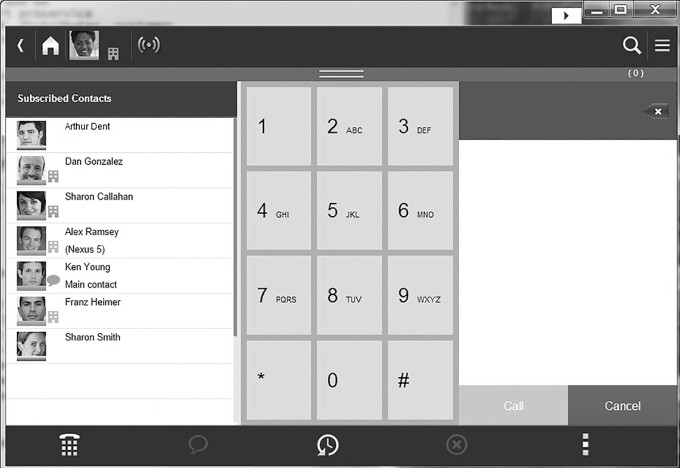
Figure 4. Toshiba’s UCedge application enables desktop dialing either by keypad or by clicking to dial subscribed contacts.
Softphone on a tablet;
Mobile phone that acts as an extension of your business telephone; and
Even the reliable, traditional business telephone.
Maximizing Your Contact Center
Whether your contact center has 2 agents or 40, using an automated call distribution (ACD) solution can help ensure that calls get through, are handled appropriately and are compliant with regulations including HIPAA and PCI-DSS.
Benefits of ACD solutions include:
Skill-based routing: Incoming calls can be routed to the specific agent or department based on predetermined criteria, such as specific skill sets.
Immediate response to important callers: Callers who are identified as of high value to your practice, based on predetermined info, are immediately routed to the most appropriate agent, or, if no agent is available, they can be given priority in the queue.
Integration with computer-telephony integration (CTI) technology: ACD along with CTI integration and skill-based routing allows agents to view the patient’s information, such as past communications history, before they answer a call.
Connect multiple locations: ACD can easily route calls to agents sitting at different or remote locations yet still have all the agents functioning as a single team.
Call-back: ACD allows callers to opt for a call back instead of waiting on hold. The system dials the caller back to connect with the next available agent.
Coaching of agents through live call monitoring: ACD enables call center managers to implement live call monitoring and can whisper or instant message with the agent to assist with the call.
Recording: Recording of contact center calls can aid in dispute resolution, reduced legal liability, and training for improved customer service.
Reporting. Supervisors can access reports on schedule or on demand to determine the call center’s efficiency and that of all or specific agents.(4)
Ensuring Regulatory Compliance
No matter what telephone solution you choose, you must meet regulatory compliance, particularly HIPAA, which requires extensive compliance as outlined in its Privacy, Security, Breach Notification and Patient Safety rules. If you accept credit cards, you must also adhere to the PCI-DSS, which includes specific requirements for masking credit card numbers and other sensitive information, as well as specific rules for call recording storage, security and encryption, and record-purging capabilities.
Your new business telephone solution must support compliance by providing recording solutions to meet your specific needs.
Your new business telephone solution must support compliance by providing recording solutions to meet your specific needs. If you are using Skype for Business, you must record video. If all your patient communication is conducted by traditional telephone calls, then call recording will suffice. As the ways you connect with your patients expand, it is important to ensure you are still within compliance.
Ways to Save Money on Your Phone System
Select VoIP to utilize your office network;
Employ session initiation protocol trunks, the use of VoIP to facilitate the connection of a phone system to the Internet;
Use direct extension dialing between your offices to avoid long-distance charges;
Choose the cloud for OPEX rather than CAPEX;
Lease rather than buy an on-site system;
Take advantage of extended warranties; and
Eliminate costly maintenance of older systems, helping pay for a new solution. In some cases, it can cover the entire cost of a new solution.
Prepare for the Future: Telemedicine/Telehealth Applications
As you choose your new business telephone solution, keep in mind that the future is upon us: telemedicine, also known as telehealth.
Telemedicine is the use of electronic communications to exchange medical information from one site to another to improve a patient’s clinical health status. Telemedicine includes a growing variety of applications and services using two-way video, e-mail, smartphones, wireless tools, and other forms of telecommunications technology.(5) In fact, telemedicine is already being adopted and used by major healthcare organizations, including United Healthcare, Oscar, WellPoint, and some BlueCross and BlueShield plans.(6)
As you choose your business telephone system, choose wisely. Make sure it works with every endpoint you may ever use, including your smartphone, computer screen, and tablet. After all, someday soon, you may be dispensing medical advice to your patients over these platforms.
References
Unified communications (UC)? TechTarget.com . http://searchunifiedcommunications.techtarget.com/definition/unified-communications . Accessed March 4, 2016.
Unified messaging (unified messaging system or UMS)? TechTarget.com . http://searchmobilecomputing.techtarget.com/definition/unified-messaging . Accessed March 4, 2016.
Enterprise mobility. TechTarget.com . http://searchmobilecomputing.techtarget.com/definition/enterprise-mobility . Accessed March 4, 2016.
Sinha S. 7 Proven benefits of automatic call distribution. Ameyo.com . May 21, 2015; www.ameyo.com/blog/7-proven-benefits-of-automatic-call-distribution . Accessed March 4, 2016.
What is telemedicine? American Telemedicine Association. www.americantelemed.org/about-telemedicine/what-is-telemedicine#.Vs1HV7QkIVc . Accessed March 4, 2016.
Telemedicine is the future of health care: on-call docs to examine, diagnose, and treat patients remotely. Medical Daily. May 4, 2015; www.medicaldaily.com/telemedicine-future-health-care-call-docs-examine-diagnose-and-treat-patients-331914 . Accessed March 4, 2016.
Four Tips for Choosing a New Business Telephone Solution
Look for a brand that has a solid reputation, longevity in the marketplace, proven solutions, and a migration plan so you don’t get left behind when new platforms are introduced.
Choose a dealer that has experience in medical practice solutions and also has a solid reputation and longevity in the marketplace.
Consider business telephone solutions that meet your need for system size, scalability (i.e., ability to increase users on demand), the features you need, and advanced technology to ensure reliability.
Ensure that your solution provider will handle software updates, application licenses, warranties, and migration options.
FAQs: Cloud Versus On-site Telephone Solutions
Choosing the Right Communications Solution for Your Practice
Cloud- or network-based services are familiar concepts to most of us. Think of sharing digital photos via Shutterfly or Facebook instead of on DVDs or glossy prints—or voicemail instead of an answering machine.
Why not apply the same concept, with all its benefits, to your business phone system? With cloud-based VoIP service from a trusted service provider, you can get advanced IP business communications as a pay-as-you-go service.
How Do Cloud-Based Business Communications Work?
Instead of having an IP PBX on site at your business, the server—the central intelligence of the phone system—resides in a service provider’s secure data center. All you have to buy or lease are the end-user devices—such as phones and attendant consoles—and the network gear to connect those devices to the provider’s IP network.
What Advantages Does Cloud-Based Telephony Offer Over an On-Site PBX?
Little or no upfront capital expense: Instead of upfront capital acquisition for the communications server, you simply pay a monthly service fee based on the number of seats and the calling plan—for up to 500 users in one or more locations.
Fewer communications-related costs: No annual maintenance contracts, software upgrades, or other system maintenance. No cost for the office space and energy to power and protect a PBX. And you reduce network costs by running voice and data on the same LAN and outside connection (trunk) to the service provider.
Access to enterprise-class phone features: Access to advanced call processing, mobility, voicemail with unified messaging, unified communications, and the ability to use a PC as a phone and a smartphone as a business system extension. You can present a big-business persona, whether your organization has a handful of employees or hundreds.
Better phone system performance: The core of your phone system is managed by IT specialists in a remote data center (“the cloud”) that has power protection, redundancy and disaster recovery resources far beyond what any small business could provide. Furthermore, you always benefit from the latest firmware, software, and features without having to upgrade your system yourself.
Greater business agility: With cloud-based service, you pay only for what you need today, and you can expand on demand. It is easy to open a new location or add seats to meet short-term or unexpected requirements.
Topics
Performance
Technology Integration
Related
Managing a SlobManaging Your Team’s Weakest LinkThe Gen AI Playbook for Organizations